Have you ever wished to have a tool like WinDirStat, SequoiaView, SpaceSniffer, TreeSize or similar for the linux console?
ncdu to the rescue!
1. Install
ncdu isn’t installed in most linux distribution. Therefore you have to install it first. In many distributions this can easily be done using apt:
sudo apt install ncdu
2. Start it
Navigate to the directory from where you want to start and enter ncdu.
cd / ncdu
Wait until scanning of (sub-)directories is done.
3. Use it
Using ncdu is very intuitive. Use the cursor keys and the enter key to navigate.
Was this article helpful?
Consider buying me a coffee to keep my brain fueled 🙂

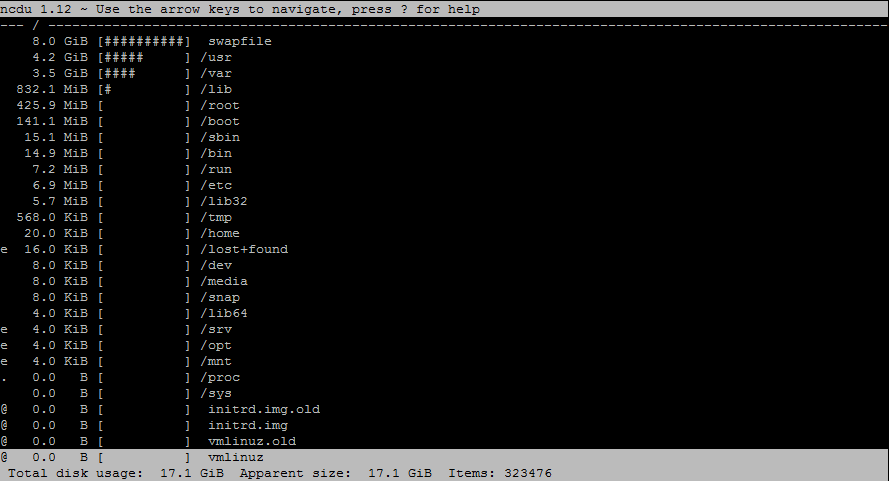
Leave a Reply